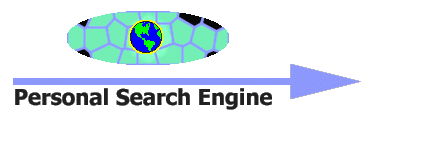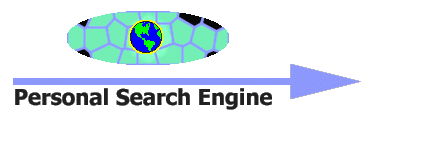|
Before deploying site in the internet, webmaster need to test site
links, to test all documents, to test page sizes, to create a list of
all images that are used in site. To do that for site deployed
in local disk (in internet similar) follow next steps:
Push "New" button in main instrument panel.
Open panel "Options" enable file:// protocol
and disable all other protocols.
Type site first page address ( use "Open File" button
).
Press "Start" button and wait for results. To perform
any action follow specified steps.
Before deploying site webmaster need to find all documents, on what
there is no links. To test site links you need to compare found documents
with disk content. If there is any documents that is on disk but that
was not found by program then that document is unnecessary.
To find all dead links you see "Find
dead links".
For find document that have too large size you need:
- Select "Document Size" property in menu "View".
Document sizes will be displayed in document list.
- Sort list on mask "Document size". First displayed document
will be document with maximum size.
To create a list of images that is used in site you need:
- Change mask property "Parent" of mask "Link
Image" (double click in mask icon in panel "General")
to <None>.
- Lunch search process (push "Start" button).
- Open panel "Results".
- Select property "Link Image".
- Push button "Report unique values" in panel toolbar. Window
with all find images will appear.
|